Use Avail DA with MetaMask
Introduction
MetaMask is one of the most popular wallets for Ethereum and other EVM-compatible blockchains out there. MetaMask Snaps is an open source system that allows developers to create a custom ‘Snap’ that can be installed into a user’s MetaMask wallet to extend it’s functionality for different chains.
You can check out MetaMask website and MetaMask docs for more information.
The Avail snap will allow you to easily interact with Avail DA from within your MetaMask wallet. We are actively working on adding more features to the Avail Snap, so stay tuned for updates.
Using the Avail Snap
Install the Avail Snap
Go to the official MetaMask snaps store , and click on ‘Add to MetaMask’.
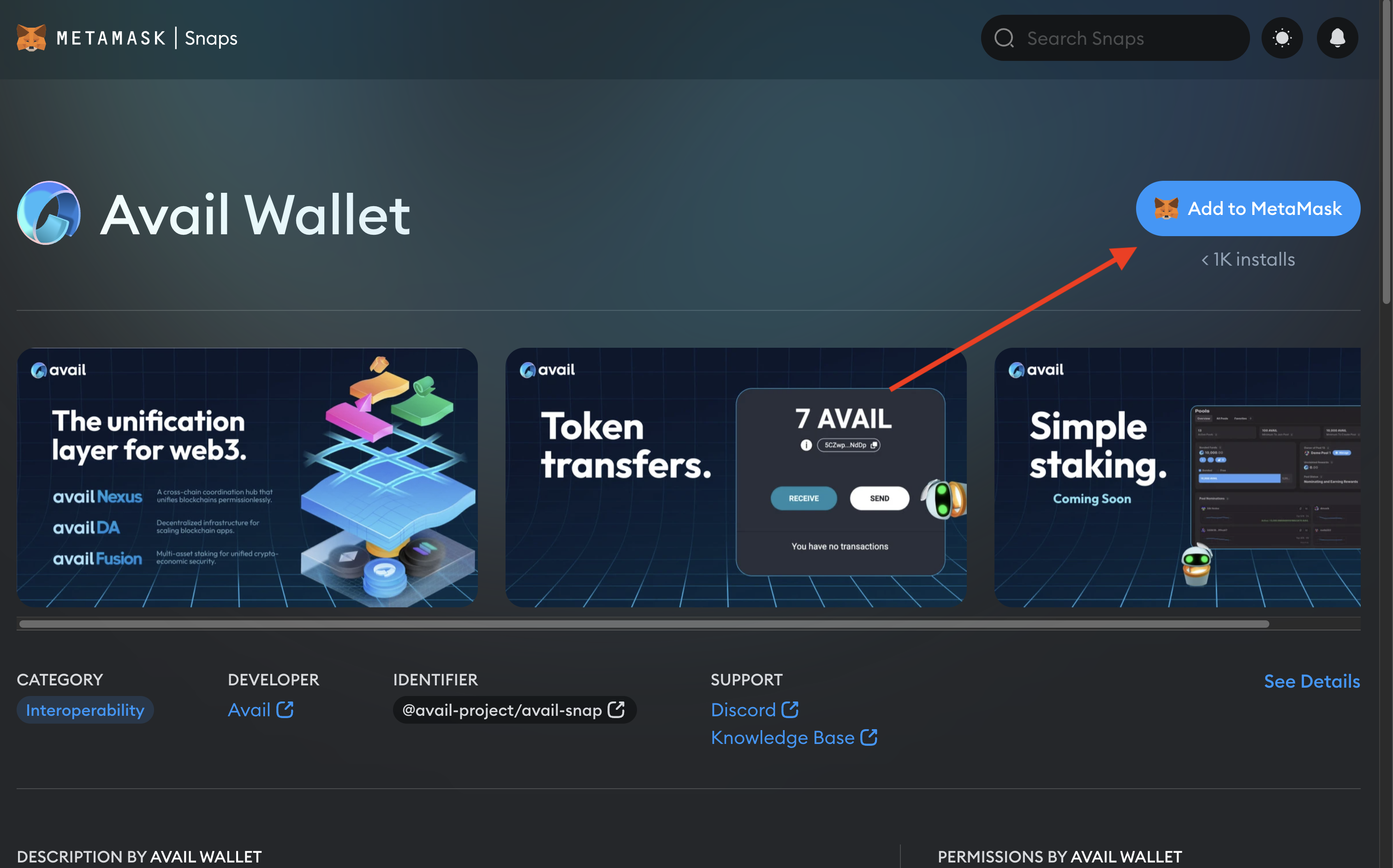
Grant the required permissions to the Avail Snap to complete the installation process. Once the installation is complete, your screen should look like this:
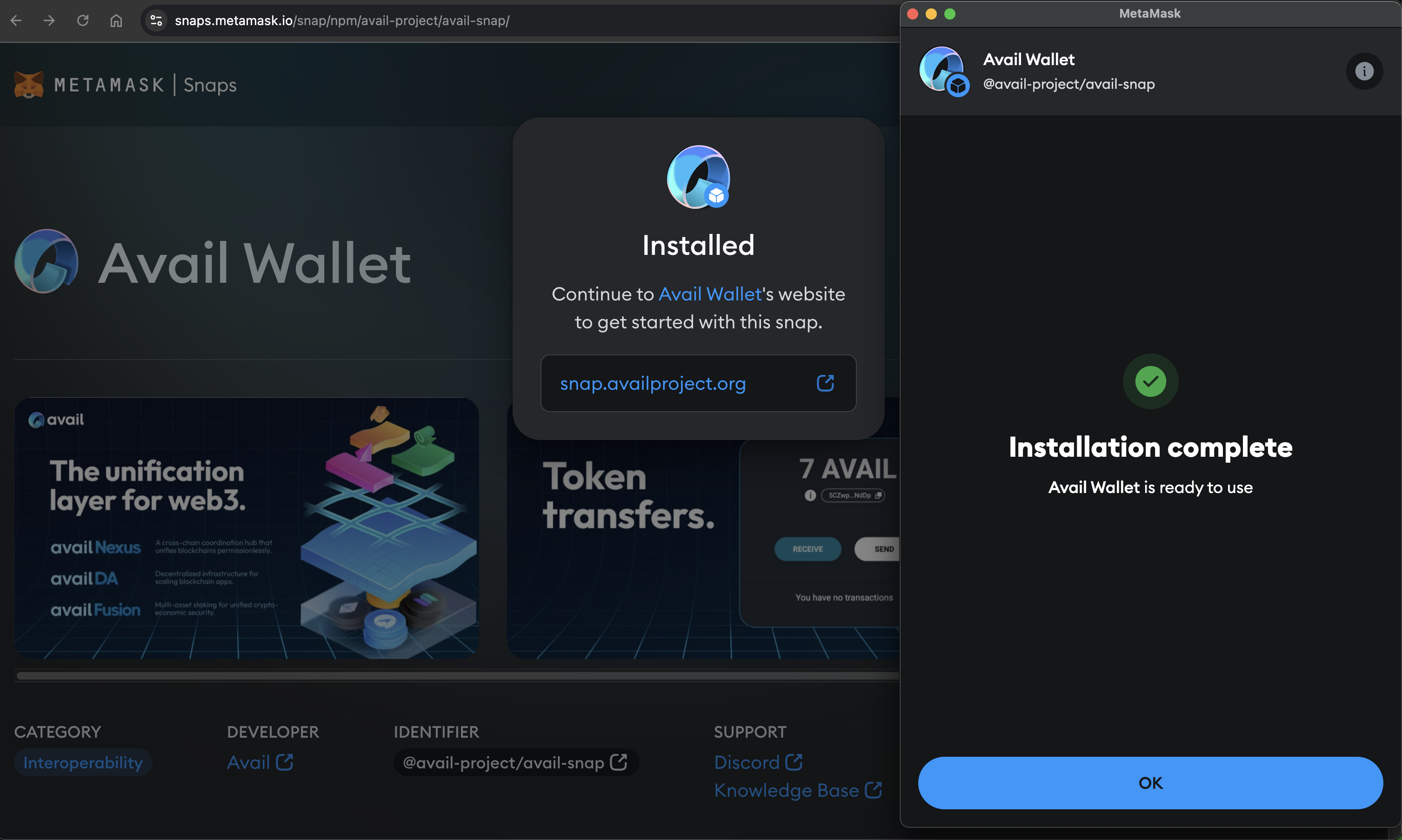
Use the Avail Snap
The Avail Snap generates an address for you based on the seed phrase embedded into your MetaMask wallet. Thus, if you transfer the same wallet to a new system and install the Avail Snap again, you will derive the same address.
Go to snap.availproject.org , which is a UI interface that allows you to conveniently use the Avail Snap.
Connect your metamask extension to this webpage by clicking on ‘Connect with MetaMask’. Once connected, you will see your derived address and its balance on screen:
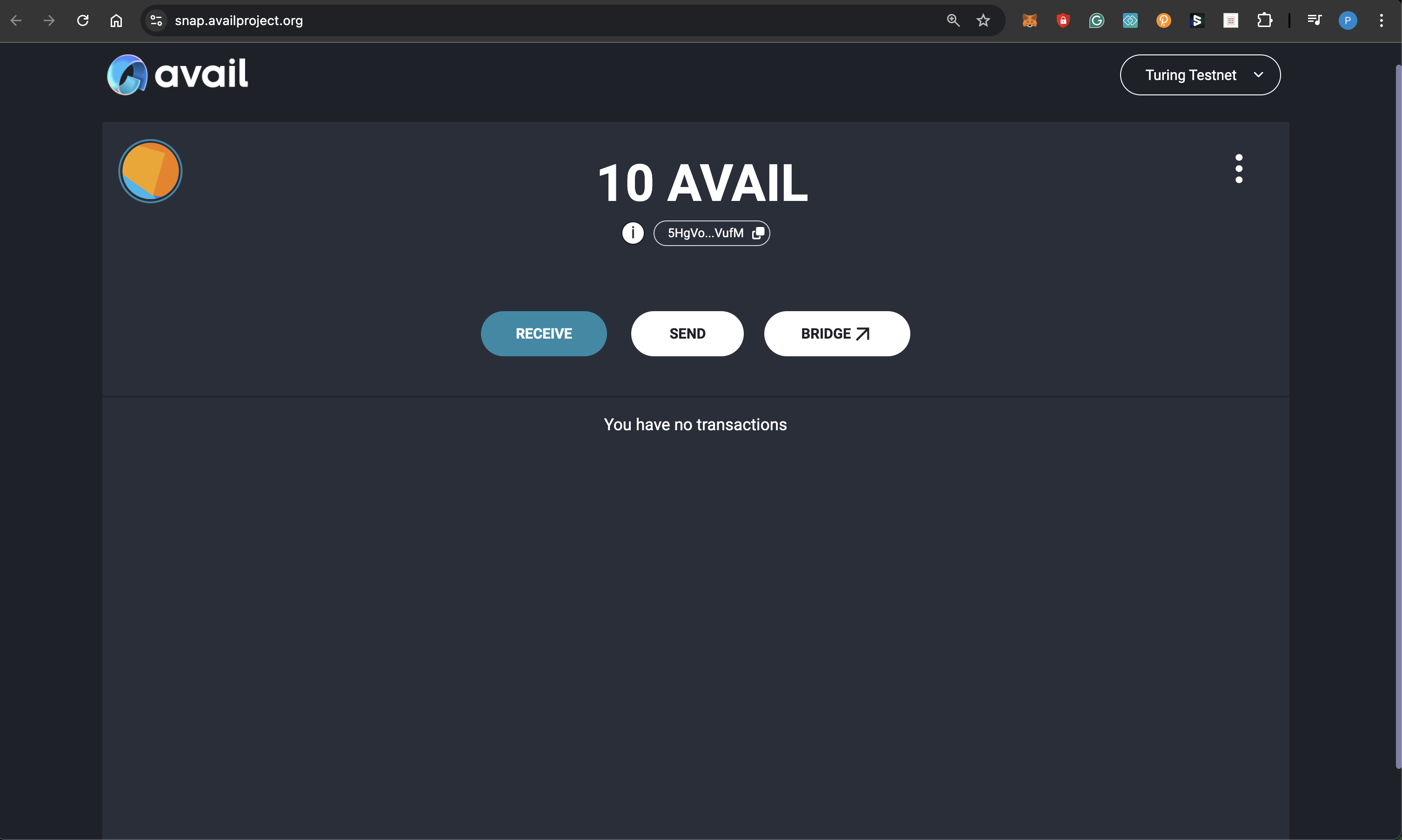
PLEASE NOTE
- You will need to send some AVAIL tokens to your new address before being able to make a transaction with it.
- You can toggle between Avail DA testnet and mainnet by using the dropdown on the top right. Make sure to select the correct network.
Make a transaction
Click on ‘send’ , enter an amount and a recipient, then approve a transaction on Avail DA from within your MetaMask wallet.
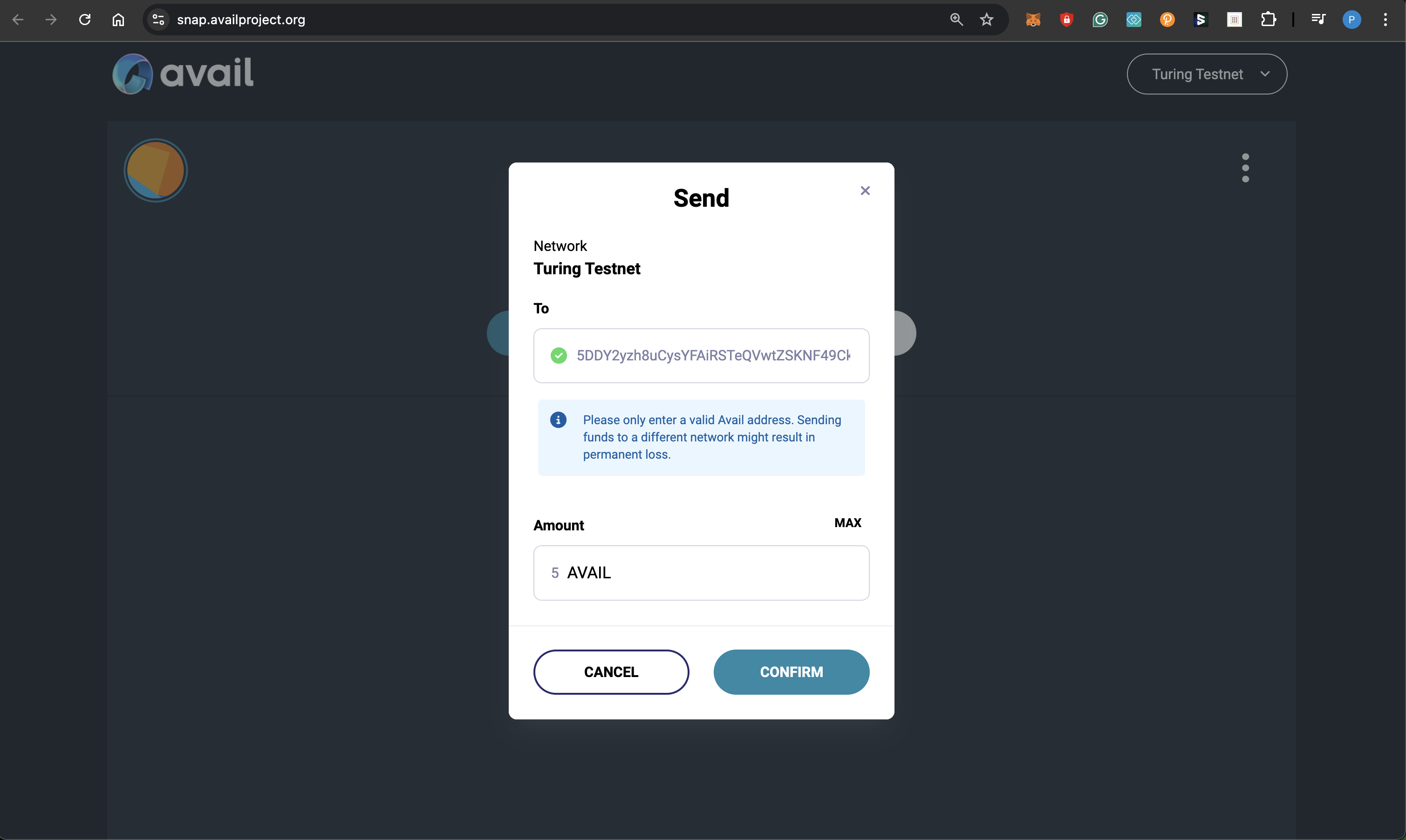
THE BRIDGE UI
Please note that the bridge button takes you to a different interface that you can
use to transfer tokens between Avail DA and Ethereum.
The bridge UI does not yet support the Avail Snap.
FAQs
Why should I use the Avail Snap at all?
MetaMask is an EVM-compatible wallet that supports 20-byte hexadecimal addresses derived from seed phrases and/or private keys. Avail DA meanwhile uses the SS58 address format . The Avail Snap makes it possible for you to conveniently interact with Avail DA from within your MetaMask wallet.
How does the Avail Snap work?
MetaMask Snaps is an open source solution designed to extend MetaMask’s functionality. The Avail Snap derives an SS58 address using your MetaMask credentials and allows you to sign transactions on Avail DA through an easy-to-use UI interface.
What if I switch to a new system?
The Avail Snap generates an address for you based on the secret recovery phrase in your MetaMask wallet. Thus, if you transfer the same wallet to a new system and install the Avail Snap again, you will derive the same address.
Are my keys safe with the Avail Snap?
Please note that the Avail Snap does not store your private keys.
Has the Avail Snap been audited?
Yes, the Avail Snap has been audited by SayFer .
How do I reach out to the Avail team if I have any questions related to the Avail Snap?
We are always happy to help out our users. You can reach out to us on Discord .