How to Use the Testnet Faucet
The Avail testnet faucet will be living at faucet.avail.tools for the forseeable future. As of now, this is the only officially supported faucet for Avail DA.
PLEASE NOTE
The faucet is designed to distribute small amounts of AVAIL for testing purposes, not large quantities for validator bonding or similar activities.
The current maximum balance a requesting address can have is 100 AVAIL.
How to Use the Faucet
-
Create a Substrate account using a compatible wallet. We recommend SubWallet , Talisman , or PolkadotJS .
-
Go to faucet.avail.tools .
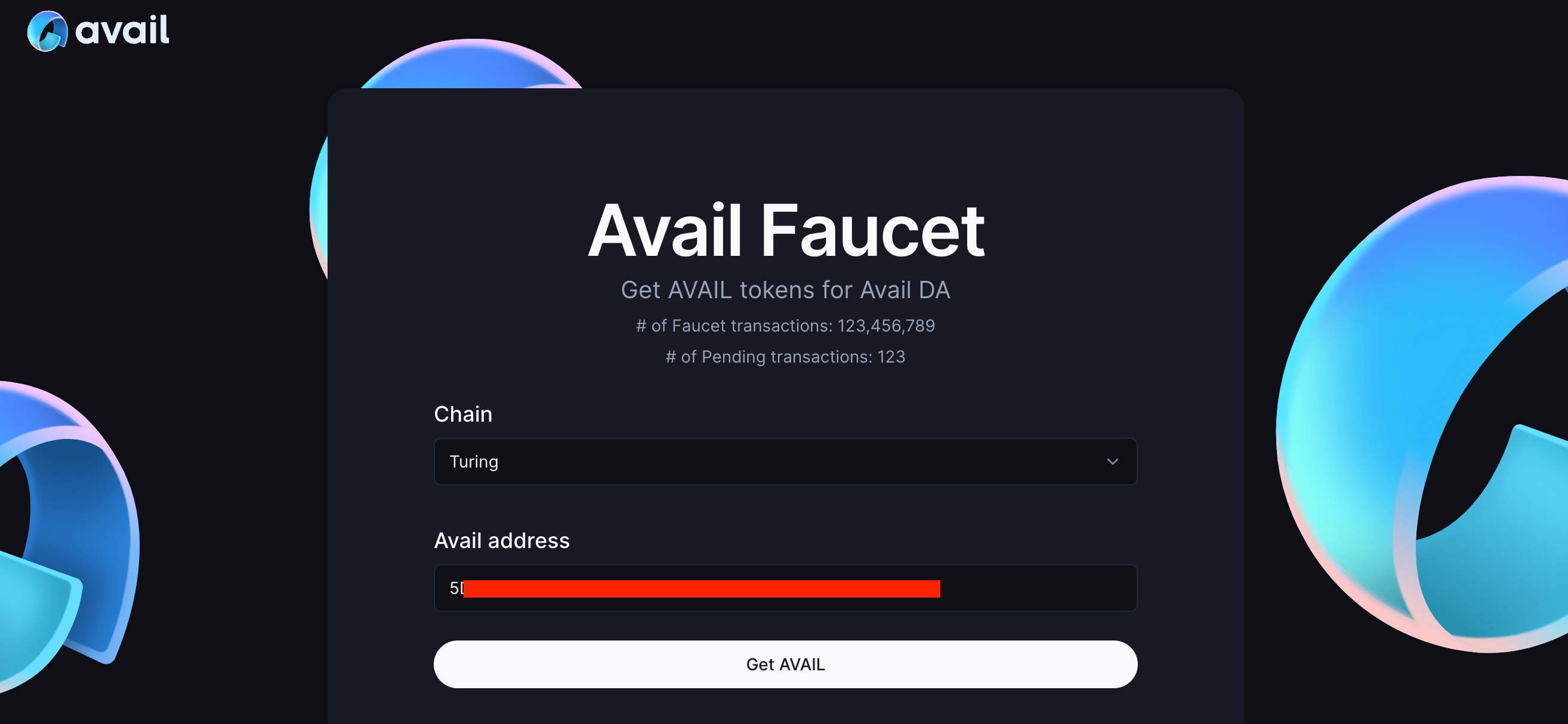
-
Choose the chain you want to receive your tokens on. The default option will be
Turing. -
Enter the address where you want to receive your
AVAIL. The address will begin with5. -
You might see a captcha when trying out the faucet in production. Complete the captcha to get your tokens.
And that’s it. You should receive a small amount of AVAIL in your account shortly.